Fortnite
How to modify A vehicle in Fortnite Chapter 5 Season 3

Fortnite chapter 5, season 3, has been released, and fans are going crazy behind it. This game has always been anticipated by youth all around the world. Epic Games has added a lot of new things and modifications to its map, loot pool, and other stuff in both competitive and regular modes.
It’s been four days since this patch was released, and we have a lot to unlock in this Epic game by Epic. Today, we will discuss the vehicles in Fortnite Chapter 5, Season 3 of Fortnite.
Read More About Top 5 announcements from Warhammer Skulls event 2024 (ggfellas.com)
Table of Contents
Mods for Vehicle in Fortnite Chapter 5 Season 3.
Mods for vehicles in Fortnite Chapter 5 work differently; we can change or alter three things in the vehicles to make them look cooler and faster. We can change the vehicle’s tires, bumper (only the front one) and roof.

We can install all of them one by one or one at a time. The Mod works; for example, if you change the tires and install another mod for the tire, the previous one has to go or swap with the previous one.
If you are willing to have a better front bumper, there are specific modifications for them, such as the Spiked Bumper Mod and Cow Catcher Mod. If you want to get a different roof, the modifications that you need to install are as follows:
- Grenade Launcher Turret
- Machine Gun Turret
Tire Mods are as follows
- Bulletproof Tires
- Chonkers Off-Road Tires
Wrecked Mods for Vehicles in Fortnite Chapter 5, season 3
The mods for Vehicles that are explained above are collectively called Wrecked Mods and are available in the game. Vehicle Mods for Fortnite Chapter 5 Season 3 are a total of 6 in numbers. The first step in using these mods is to have a vehicle.

When you are in your vehicle, all you need is a great long ride until you find a crate like a big brown Box with signs. You need to drive over them to have your Mod installed for Vehicles in Fortnite Chapter 5, season 3.
The color of the crate will show which Mod you are getting for your vehicle in Fortnite Chapter 5, season 3. If the color of the crate is bluish-grey, you will get a new Bumper.
If the color of the crate is red, you will get a mod for the roof of your vehicle, and If the color of the crate is green, that means you are going to get awesome tires for your vehicle.
Make sure to know that each moderator of your vehicle in the game has a specific lifetime. Just drive safe, and don’t get into a car damage. If your vehicle is destroyed, it simply means running over a crate to reinstall the mods or different mods for the vehicle.
Read More About Top 5 Best Indie Switch Games So Far (Finally Ranked) (ggfellas.com)
Conclusion
To ease everything up, all you need to do is run over the specific crate for specific vehicle Modifications. We hope you liked our simple guide used for the vehicles in Fortnite Chapter 5, season 3.
-

 Baldur's Gate 37 months ago
Baldur's Gate 37 months agoTop 7 Baldur’s Gate 3 Mods Available for Free – GG Fellas
-
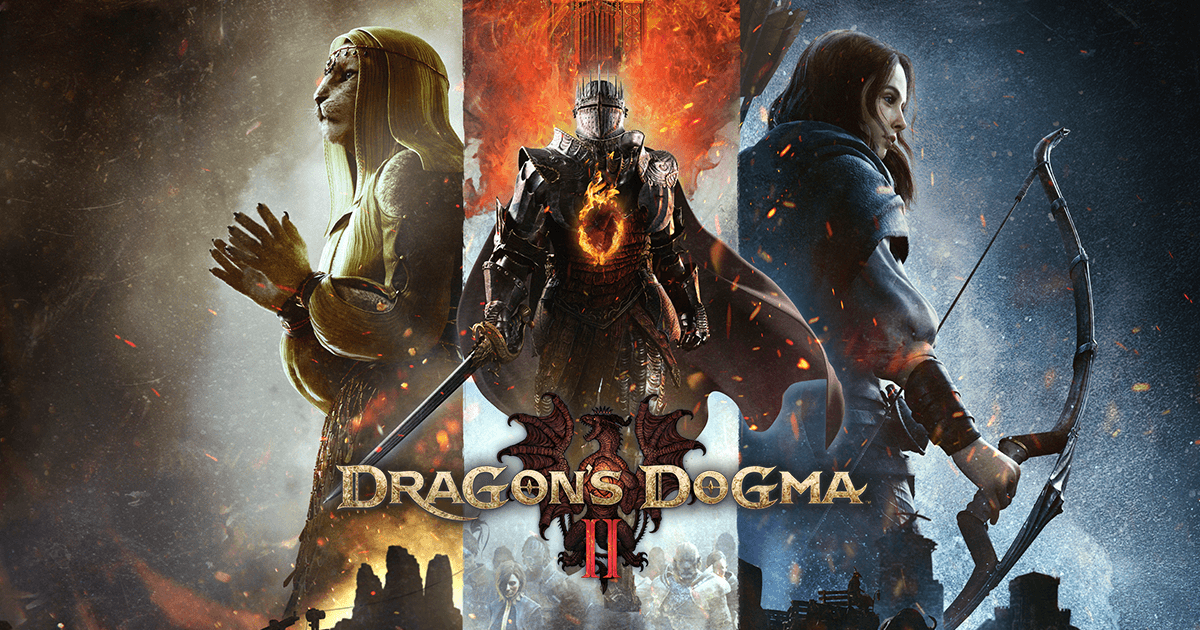
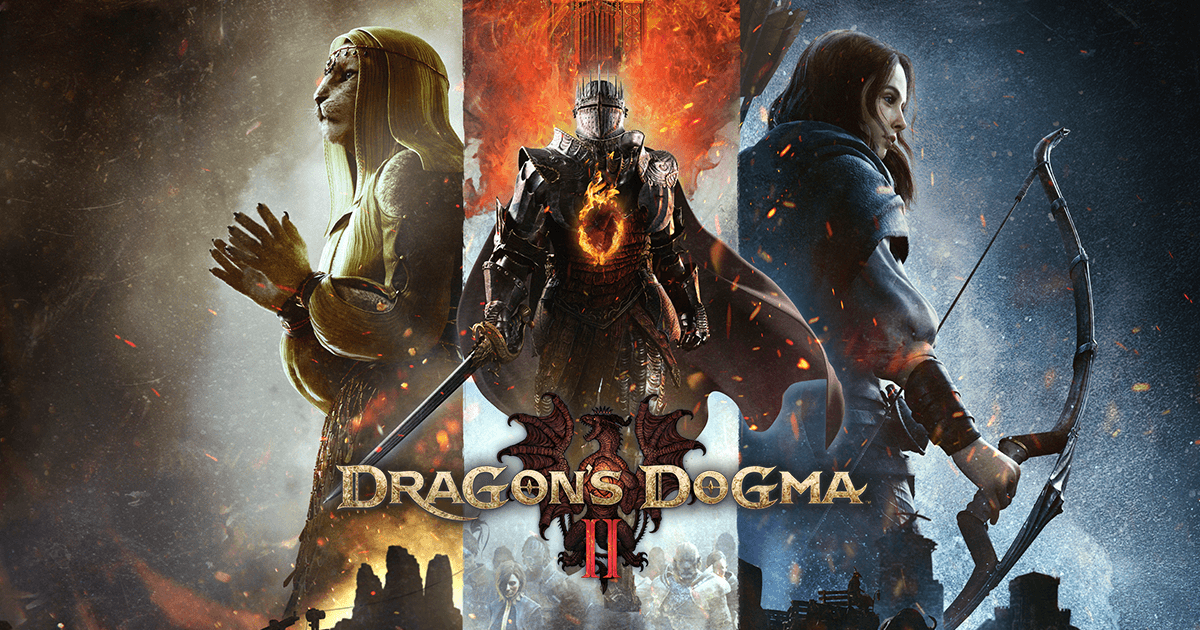 Dragon's Dogma7 months ago
Dragon's Dogma7 months agoDragon’s Dogma 2 – Whom to Love Whom to Not | GG fellas
-

 Games and Tech News6 months ago
Games and Tech News6 months agoAMD FSR 3 Mods Now Gives You Advantage of 60% More Fps : GG Fellas
-

 Games and Tech News7 months ago
Games and Tech News7 months agoThe Game Awards 2023 – Nominations and Winners | GG fellas
-

 Baldur's Gate 36 months ago
Baldur's Gate 36 months agoThe Top 10 Weapons in Baldur’s Gate 3 – GG Fellas
-

 Gaming7 months ago
Gaming7 months agoThings You May Have Missed in GTA 6 Trailer | GG Fellas
-

 Baldur's Gate 37 months ago
Baldur's Gate 37 months agoBaldur’s Gate 3 Walkthrough – A Brief Guide | GG Fellas
-

 Gaming5 months ago
Gaming5 months agoTekken 7 VS. Tekken 8 | Direct Comparison – GG Fellas






